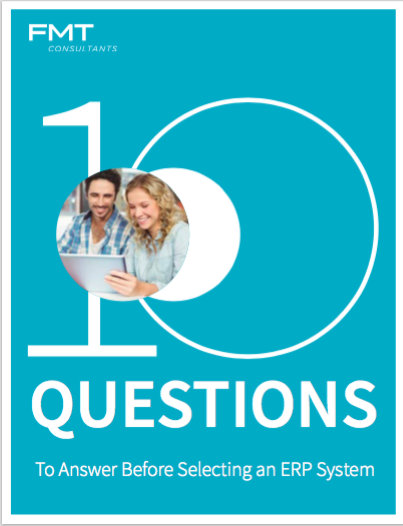[header]
10 Questions to Answer Before Selecting an ERP System
[body copy]
If you’re planning to implement an Enterprise Resource Planning (ERP) system in the near future, don’t expect your project to succeed.
According to a survey conducted by software developer Geneca, 75 percent of business and IT executives expect their software projects to fail and believe they are often “doomed from the start.”1
KPMG’s 2010 Project Management Survey reinforced these findings. It reported that 70 percent of organizations suffered at least one project failure in the previous 12 months. Half the respondents also stated their project did not consistently meet project goals.2
Why so many failures? Common pitfalls with IT projects include:
- Unclear business objectives
- Poorly defined requirements
- Lack of agreement among stakeholders
- Confusing input
- Shifting needs
Often the problems begin with poor planning on the front end, which lead to disaster on the back end.
Just look at Nike. When the athletic gear company launched a new $400 million ERP and supply chain system in 2000, it lost $100 million in sales and saw a 20 percent decline in stock price. As it turned out, the new software was slow, didn’t integrate well, and was plagued with bugs. Even more concerning, the software was a poor match for the company’s business model. 3, 4
[START SIDEBAR]
ERP System Benefits
The right ERP system can help you operate your business more effectively.
- Increase visibility with easy access to real-time data across all departments
- Fuel productivity with streamlined business processes and automated workflows
- Improve reporting for better, data-driven decision-making
- Track every action for improved auditing and regulatory compliance
- Improve customer relationships and boost client satisfaction
- Scale up operations quickly and easily
[END SIDE BAR]
You can avoid a similar outcome by selecting an ERP system that aligns with your particular business needs.
Conducting adequate research is essential to achieving this goal, especially if you or your project leads are inexperienced and unsure what to look for. In other words, don’t proceed with the first impressive software demo you see. Take the time to make sure you understand if it’s really going to meet your needs. Otherwise, you may end up with a project that goes bad very quickly.
If this happens, companies may find themselves “stuck” for many years with software that’s not a good fit or isn’t working optimally because they’ve already made a significant financial investment.
That’s why it’s critical for you to analyze your business and determine what your needs are before you make a commitment.
This white paper discusses 10 key selection criteria to help you avoid the pitfalls and choose the right software for your company.
Deployment: On-premise, in the cloud, or hosted?
An ERP solution can be deployed in three different ways: on-premise, in the cloud or hosted.
An on-premise installation gives you easy access to your data in a secure environment you control. This is especially appealing to companies in regulated industries—like healthcare or biotech—which must comply with regulatory requirements. On the downside, this option can be expensive since it requires investment in and maintenance of on-premise hardware, in-house IT support and upfront software costs.
A cloud deployment might be ideal if you have employees who need to retrieve data on the go. They get instant access anytime, anywhere using any device. Plus, you’re always using the most recent software version since upgrades occur automatically. But you do give up some control with this option since the publisher handles software security and updates.
In a hosted scenario, what you’re really buying is a single software version that’s stored and managed by a third party hosting company. While your subscription gets you IT support and access to your data, you won’t get automatic upgrades or the same level of connectivity as you would with a true cloud-based solution.
[table title] Deployment Type Pros and Cons
| On-premise Option | |
| Pros | Cons |
| Easy access to data | High consulting fees for manual updates (automatic updates not available) |
| Data is secured on your in-house servers | High upfront costs |
| Allows you to comply with federal regulations | Can be difficult to access data remotely |
| Lets you maintain tighter control over your data | |
| Easier to integrate with other systems | |
| Cloud Option | |
| Pros | Cons |
| Easy in-house or remote access to data | Less control over your data |
| Software updates automatically so you always access the latest version | Must rely on publisher to keep your data secure |
| Lower upfront and IT maintenance costs | |
| Can scale up or down easily | |
| Users can access data using multiple devices | |
| Redundant data centers with stringent security standards | |
| Hosted Option | |
| Pros | Cons |
| Easy in-house or remote access to data | Less control over your data |
| Less expensive since you don’t need to pay for hardware and IT support | Must rely on hosting company to keep your data secure |
| Users can access data using multiple devices | Software does not update automatically as with a pure cloud solution |
| IT support included in subscription, freeing your in-house team for other work | |
[START SIDEBAR]
Deployment Questions:
- Do I have the staff to support an on-premise system?
- Do I have backup or disaster recovery systems in place to support an on-premise solution?
- Can my current environment support the ERP system to appropriate levels or do I need to invest in more IT infrastructure?
- Do I have complex reporting requirements that may require access to a database?
- Am I in a highly regulated environment that requires strict control over system changes such as upgrades?
- Do I have offices or employees in multiple locations that require remote access with limited IT infrastructure?
[END SIDEBAR]
Software Type: Will all-in-one or best-of-breed software meet my needs best?
All-In-One Software
When selecting an ERP system, you can buy all-in-one software that groups multiple functions together in a centralized system. With this option, the different modules—such as finance, inventory, manufacturing, ecommerce, HR and CRM—easily “talk” to each other and work from a single database. This gives all users access to the same data at the same time. But the software may not be able to meet specific needs within each module sufficiently without major customization.
Best-of-Breed Software
That’s where you may want to consider a best-of-breed option. This type of software is the top in its category, and may be designed for a specific industry. In this case, a company might buy accounting software from one vendor and their human resources software from a different vendor to ensure they have the most robust options available. With this approach, you get software that’s a perfect fit for your needs. Yet integrating them can be a challenge. Plus, future updates might require the systems to be re-integrated to ensure they continue working together properly.
[START SIDEBAR]
Software Questions:
- Do I have the staff to support multiple integrations?
- What is the cumulative cost of multiple best-of-breed systems vs. all-in-one systems?
- Do I require information from disparate systems to be accessible by many employees? If so, what specific information needs to be accessed across systems, and can this information be supported in an all-in-one system?
- Do I have the requirements to combine information from disparate systems for meaningful reports?
- Are there industry specific requirements that can only be met by specific best-of-breed solutions?
- Are there company-wide preferences for selecting a particular best-of-breed solution? If so, what specific functionality exists in that best-of-breed solution that can’t be met in an all-in-one solution?
- What are the training requirements associated with each best-of-breed solution vs. an all-in-one solution?
[END SIDEBAR]
Budget: How much is the project really going to cost?
This is where many companies get into trouble, especially if the project lead is unfamiliar with the process. While it’s fairly easy to figure the cost for your ERP software, there are certain “hidden” fees that need to be taken into account.
For example, stakeholders will need to take time away from their normal activities to sit through product demonstrations and selection discussions. End users will need training and may be less productive while they’re learning the new system. The type of deployment also matters. Depending on whether you opt for an on-premise, cloud-based or hosted system, you may have to account for licensing and subscription costs, hardware and ongoing support. With all three options, you’ll also need to factor in consulting fees during the project and beyond.
To help you estimate the total cost of your project, the chart below lists expenses to consider for each deployment type.
[table title] Expenses to Consider
| Expenses | On-premise | Cloud | Hosted |
| Software | · | · | · |
| Future software updates | · | · | · |
| Server hardware | · | ||
| Hardware-related expenses like air conditioning, racks, electrical power | · | ||
| Licensing fees | · | ||
| Monthly subscription fees | · | · | |
| Cost of IT staff to manage system | · | ||
| Implementation consulting fees | · | · | · |
| Internal cost: data gathering process | · | · | · |
| Internal cost: software review process | · | · | · |
| Internal cost: selection discussions | · | · | · |
| Internal cost: software implementation | · | · | · |
| Internal cost: software training | · | · | · |
| Internal cost: productivity loss as users learn new system | · | · | · |
| Ongoing technical support for software updates | · | · | |
| Ongoing technical support for hardware issues | · |
[START SIDEBAR]
Budget Questions:
- What are the costs associated with an on-premise environment? Take into account physical hardware, software, maintenance, backups, disaster recovery, network and storage, staff, security, system upgrades, etc.
- What are the subscription costs associated with a cloud system? What do these subscription costs include?
- Is it important for costs to be predictable? (Cloud systems typically have more predictable costs.)
[END SIDEBAR]
Mobility: Do users need access to data on the go?
Today’s business world is becoming increasingly mobile. If you have employees who telecommute, work from the field, or are located in different countries, they likely need to access data when they’re away from the main office. In these cases, having a system designed for mobility is crucial.
ERP software can be configured for remote access using any deployment option. With cloud-based systems, users typically employ the Internet and a browser to access data on the go. Some cloud solutions even offer apps for mobile and tablet use.
Hosted systems come with easy-to-use, built-in remote capability. Your employees can access secure company data by simply logging in to the hosting company’s servers from the field. Options for simplifying remote access include Remote Desktop Server and Citrix to publish specific applications to end users.
For on-premise solutions, remote functionality must first be installed and configured for your individual system. From there, users go online, then log in usually through a secure virtual private network (VPN). These extra steps help to ensure the data is secure and tightly controlled. Just be sure to minimize system access delays to avoid frustrating your employees and customers.
No matter which deployment option you choose, data security should be a chief concern…especially if you have roving employees. After all, it only takes one lost device or hack attack to create a massive security breach that could devastate your business. Ask upfront how your software vendor or hosting provider protects your data and be sure you’re comfortable with their protocol.
Connectivity issues can also cause problems for mobile users. You don’t want to lose a sale because your rep’s tablet freezes in the middle of a transaction, do you? Before that happens, find out if users can save information locally on the device and app if the connection is disrupted. Even better, inquire if the system will automatically upload the data once the connection is restored.
[START SIDEBAR]
Mobility Questions:
- What is the importance of mobility in the organization?
- Are there a large number of salespeople, field service technicians, or other employees that require the use of mobile devices to perform their duties in an efficient manner?
- What functionality in the system needs to be supported on a mobile device?
- Is the system built on technology that is inherently mobile (e.g., HTML5)?
- Are there mobile apps? If so, what platforms are supported (e.g., Android, iOS, etc.)?
[END SIDEBAR]
Localization: Will the software work in global markets?
If your business is global, make sure your ERP system is certified for use in the countries where you operate. For instance, can it function using the local language and currency? Does it take into consideration the local tax laws, accounting standards and government regulations? Does it support Unicode?
Many cloud-based systems are designed to work in international markets and perform well for most global corporations. On-premise and hosted options are also viable solutions, though they may have more limitations.
[START SIDEBAR]
Localization Questions:
- In which countries is the product localized?
- How does the software vendor define localization? (Some vendors define it as currency and language support. Others have more stringent requirements and define it based on currency, tax, legal and statutory requirements of a country.)
- What languages are supported?
[END SIDEBAR]
Usability: Does the software provide a user-friendly experience?
Across ERP solutions, certain functions will operate similarly. Accounting rules, for instance, are pretty much the same across programs. Sales functions like order placement, shipping and invoicing also tend to be fairly standard. Even Customer Care processes are basically the same. Deciding on particular software often comes down to how the interface looks and how easy the system is to use.
Are the screens logically laid out? Is the system intuitive and easy to use? Does it look similar to what employees are using currently? Generally, the system that will provide the best user experience will be the one your employees accept and adapt to most readily.
[START SIDEBAR]
Usability Questions:
- Is the system intuitive and easy to use?
- Which technology is the user interface built on?
[END SIDEBAR]
Functionality: Does the software do what I need it to do?
Buyers often start looking for an ERP system before they really know what they need. But doing so can result in a project being delayed, going over budget and being considered a failure.1
Think of it this way: you wouldn’t consider a three-bedroom home for a family of seven. Rather you’d ponder how many bedrooms and bathrooms you need to comfortably house that many people. You’d also make sure the house came with areas for household activities, like cooking, dining, and entertaining. Only then would you seek out a home that meets those criteria.
It’s the same with an ERP system. You need to find out what your users need to do their jobs effectively. Then use that information to identify a solution that fits those requirements.
[START SIDEBAR]
Functionality Questions:
- Are there industry-specific functionality and/or regulatory requirements the system must support?
- What type of business or industry does the system best support?
- What business requirements must the system support, and what is the priority of those requirements?
[END SIDEBAR]
Plug-Ins: Are apps available for the software?
If you require special functions for your business, you’ll want to make sure there’s a large ecosystem of software vendors that support the ERP system you’re considering. That’s because, while some ERP solutions offer everything you need to run your business, others may lack the ability to handle tasks like credit card processing, tax solutions, check printing or barcode scanning. As such, it’s important to have access to third party apps that can handle these functions.
Generally, immature products tend to have fewer add-ons than those that have been in the market for a while. Seasoned products, on the other hand, often have numerous add-ons backed by companies that offer long-term support.
[START SIDEBAR]
Plug-Ins Questions:
- How mature is the product? This can sometimes be measured by years the product has been available, but must also be measured by the level of investment made by the software vendor.
- How large is the product user base?
- Is there an active user community?
- How large is the product ecosystem? (This can be an important factor for filling functionality gaps in the product.)
[END SIDEBAR]
Customization: Can the software be tailored to my needs?
Although it’s recommended to minimize customization, it’s important to find out the extent to which an ERP solution can be customized. While you may not require a particular function or integration now, you may need it in the future as your company grows.
Examples of customization include updating a user definable field, adding another field to a screen, or integrating the ERP system with another business software.
[START SIDEBAR]
Customization Questions:
- Does your business have unique requirements that will more than likely require customization?
- Is there a software development kit (SDK) available for the system?
- How robust is the SDK, and what can and can’t be customized? (It would be helpful to provide examples to an ERP integrator of anticipated customizations or unique business requirements.)
- Does the system natively support web services?
- Can light customizations (e.g., changing a screen layout or adding user defined fields) be made with ease?
- How does the system ensure customizations do not hinder the ability to upgrade or make upgrades cost-prohibitive?
[END SIDEBAR]
Scalability: Can the system grow with my company?
As your business grows, you’ll want to make sure your ERP system can grow with you. So it’s critical to find out if the software you’re considering can easily scale to handle new office expansions, additional users, and more complex functionality.
For instance, maybe you’re a brick-and-mortar operation that eventually wants to add ecommerce. Or perhaps you’re currently outsourcing your manufacturing, but have plans to bring it in-house. In cases like these, it’s important to know if your system can handle this anticipated growth.
[START SIDEBAR]
Scalability Questions:
- What are the data volume limitations?
- How many concurrent users can the product support?
- Can additional modules be added at a later point?
- Can the system support the increasing complexity of your business?
- How long do you intend the system to support your business? What is the expected life span?
- How easy is it to change configuration or master data after go-live as a company’s business model expands or changes? For example, when a company decides to implement a new revenue stream or interact differently with business partners (i.e., customers, suppliers, etc.), how well does the system facilitate this change or increase in scale?
[END SIDEBAR]
Conclusion
For an ERP system launch to be successful, you need to do your homework. Find out what your business needs are…now and in the future. Ask employees what functions they need to do their jobs effectively. Analyze your current software and determine where its shortcomings are. Then get stakeholders to agree on objectives and how success will be measured.
If you take the time to answer the 10 key questions previously discussed, your company could be one of the lucky one-third who successfully complete their IT projects on time and on budget.5
You can improve your chances even more if you partner with an experienced ERP consultant. Here are some criteria to look for:
- Process-oriented with a history of successful implementations
- Employs a dedicated in-house team that stays with you throughout the process
- Proven experience with system integration and custom development
- Has worked in your industry and understands the regulatory requirements
- Offers more than one technology solution
- Stable and secure organization that will be around to provide support after the implementation
Next Steps
So where should you go from here?
Start by gathering information that will help you establish your requirements and objectives. Refer to the sections above for a list of discussion questions.
At this stage, it’s also invaluable to engage a consulting partner for input and suggestions. You’ll find that the right consulting team can easily guide you through the complicated selection process—and even take on much of the responsibility—increasing your chances of choosing an ERP solution that’s the perfect fit for your organization.
Advantages of a Perfect ERP Match
Integrating multiple business functions into one, centralized system is a key reason companies implement an ERP solution. It helps by streamlining processes, allowing teams to work more productively, and improving customer service. Read below to find out how MPA Media significantly improved their operational issues using NetSuite, the world’s leading cloud ERP system.
Company: MPA Media is the leader in the alternative health and wellness publishing industry. The company reaches more than 160,000 readers with its print publications and about one million unique visitors online every month.
Challenge: Advertising booking software with limited capabilities forced MPA Media to manually pull data to track ad space buys. This led to slow processing, costly overtime and frustrated employees.
Solution: To solve this issue, MPA Media needed to move away from the manual billing process they’d been using to an automated one that was quicker and easier to use.
Using NetSuite, the company implemented a custom billing and reporting system that streamlined its operations.
Results: Now all the company’s finance, sales and marketing software systems are integrated, and contract statuses are automatically updated with a simple click of a button.
Contact FMT Consultants at www.fmtconsultants.com or (760) 930‑6400 to request the full case study.
About FMT Consultants
Working with an experienced consulting firm can increase the odds that you select the right ERP system. Since 1995, FMT Consultants has helped more than 1,000 companies improve the way they operate using ERP, CRM and other technology solutions.
We take the time to understand your business and find ways to optimize your processes. We immerse ourselves in your industry so we understand your challenges and requirements…all to identify the software solution that’s ideal for your needs. We even stay with you after implementation with a dedicated customer care team and guaranteed support hours.
- Over 1,000 successful implementations since 1995
- 70+ in-house technology, accounting, solutions and customer care experts dedicated to you
- Extensive experience with system integration and custom development
- Proven success working in a wide array of industries, including highly regulated sectors such as life sciences, healthcare and public administration
To learn more, visit www.fmtconsultants.com or call (760) 930‑6400.
Sources:
1 – Geneca, Winter 2010-2011 Industry Survey, “Doomed from the Start?: Why a Majority of Business and IT Teams Anticipate Their Software Development Projects Will Fail.”
2 – KPMG (New Zealand) Project Management Survey, December 2010.
3 – CIO Magazine, “10 Famous ERP Disasters, Dustups and Disappointments” by Thomas Wailgum, March 24, 2009.
4 – CIO Magazine, “Nike Rebounds: How (and Why) Nike Recovered from Its Supply Chain Disaster” by Christopher Koch, June 15, 2004.
5 – Capterra Project Management Blog, “14 Surprising Project Management Statistics” by Rachel Burger, November 2, 2015.
6 – International Project Leadership Academy, Why Projects Fail blog, “Facts and Figures.”
7 – FMT Consultants Case Study: MPA Media Success Story.